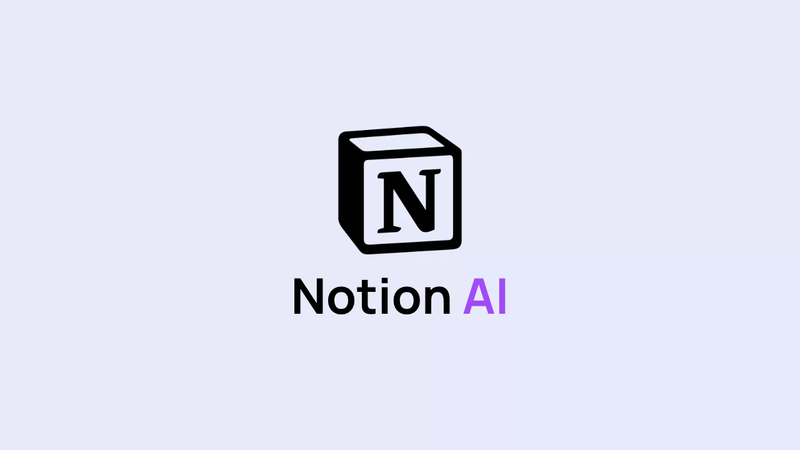
Notion AI Review 2025 — The Ultimate AI Tool for Students and Creators
In today’s fast-paced digital world, students and creators are constantly looking for smarter ways to organize their work, take better notes, and stay productive.
Among the hundreds of AI tools available in 2025, Notion AI stands out as one of the most powerful and user friendly options for boosting focus, creativity, and productivity.
This review explores everything you need to know about Notion AI its key features, pricing, pros and cons, and why it might be the best study companion you’ll ever use.
It uses artificial intelligence to help you write, summarize, translate, and brainstorm ideas without ever leaving your workspace.
You can simply type commands like:
“Summarize these meeting notes”
“Improve this paragraph”
or “Generate ideas for my project presentation.”
Within seconds, Notion AI provides clear, human-like suggestions that save hours of manual work.
Key Features of Notion AI
Smart Summarization
Instantly summarize long text or study notes into short, clear bullet points. Perfect for exam preparation or quick project reviews.
Idea Generation
Running out of inspiration? Ask Notion AI to suggest creative blog titles, study topics, or content outlines it’s like having a brainstorming partner available 24/7.
Writing and Grammar Assistance
Notion AI corrects grammar, rewrites awkward sentences, and enhances tone. It’s especially helpful for students writing essays, reports, or English assignments.
Task and Project Organization
Combine AI features with Notion’s flexible pages and databases to manage assignments, class projects, and content calendars in one place.
Multilingual Support
While it primarily excels in English, Notion AI also offers decent performance in other major languages and improvements keep rolling out every few months.
Pros and Cons
- University students who want an intelligent note-taking and writing assistant.
- Content creators who need help generating ideas or improving text.
- Freelancers and entrepreneurs who plan and manage projects digitally.
- Anyone who enjoys organized, distraction-free productivity.
If you’re someone who spends a lot of time writing, planning, or studying this tool can easily become your daily companion.
Pricing and Plans
Free Plan
Includes a limited number of AI prompts each month
Plus Plan ($10 per month)
Unlocks unlimited AI responses and advanced collaboration features.
Business Plan ($18 per month)
For teams managing complex projects and databases.
Tips to Get the Most Out of Notion AI
Use slash commands (/) to quickly trigger AI features.
Create templates for essays, class notes, or reports.
Ask it to summarize articles or generate study questions.
Experiment with tone options (formal, friendly, academic).
Integrate it with other Notion pages for seamless workflow.
Unlike many standalone AI tools, Notion AI doesn’t break your creative flow; it works inside the same workspace where you plan, write, and brainstorm.
Its interface is clean, minimalistic, and distraction free perfect for students who prefer efficiency over clutter.
Team
If you’re looking for an all-in-one solution that combines productivity, creativity, and the power of AI, Notion AI is absolutely worth trying. It may not replace human thinking, but it will definitely make studying, writing, and managing ideas a lot easier.